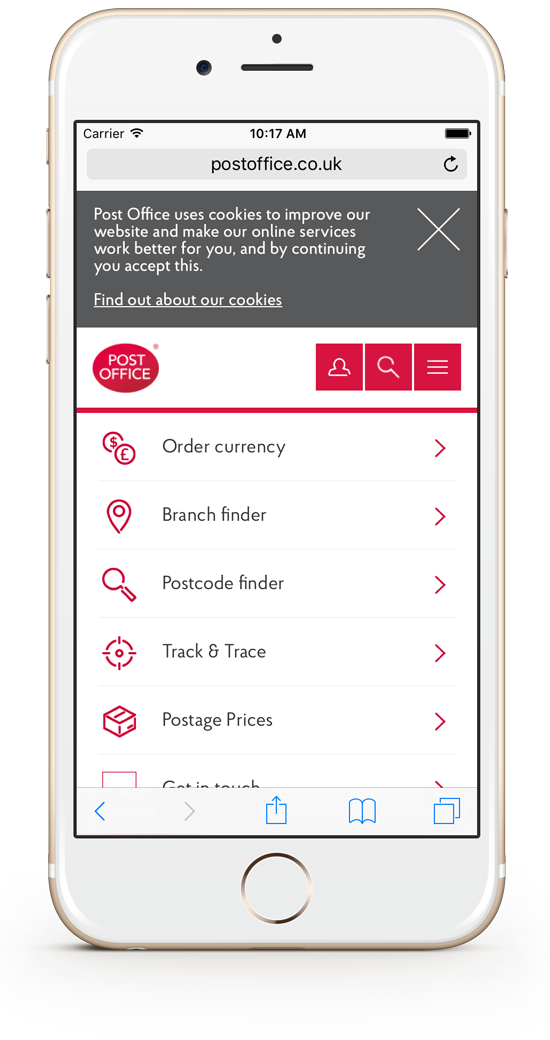
Here at Onefruit, we appreciate solutions that are quick, safe and effective. It was the driving force behind developing our Chargebus charging stations. Because of that, we’re really excited about a new iOS app for iOS 9 users that will make using those devices a better experience.
The app is called Cookie Box. It’s a simple, free content blocker that gets around the annoying EU Cookie Law.
For those that don’t know, the directive to set up a “Cookie Law” was accepted by all nations in the EU in 2011. Countries such as the UK have begun to enforce the law. Every website is now required to ask permission to store cookies on your computer.
Cookies are little bits of programming that are installed in your web browser (Safari, Chrome, Internet Explorer, etc) that basically remember things for you. Isn’t it convenient when a website keeps you logged in day after day? That’s because of cookies. Or, when you are searching the web and links you’ve already clicked on are colored differently than new ones. That’s also cookies.
Because this technology can also be used maliciously to track users, the law seeks to protect them by requiring us to opt-in to use cookies on a case-by-case basis. In comes protection, out goes convenience.
That means you need to accept the use of cookies for every single website you visit. Yes. Every single one. Who has time for that? Not to mention, our phones and tablets are convenient because they’re small. We don’t want to have ads taking up valuable real estate when all you wanted to do was check the news or a social network.

Enter Cookie Box. The app is a simple content blocker that removes those pop-ups, banners, and check-boxes begging for your permission to use Cookies, and gets you right into surfing the website.
Simply install the App, enable it in Settings, and no more Cookie requests. Quick, safe and effective.
We told you we liked that. Download Cookie Box from the App Store or visit the developers website.




