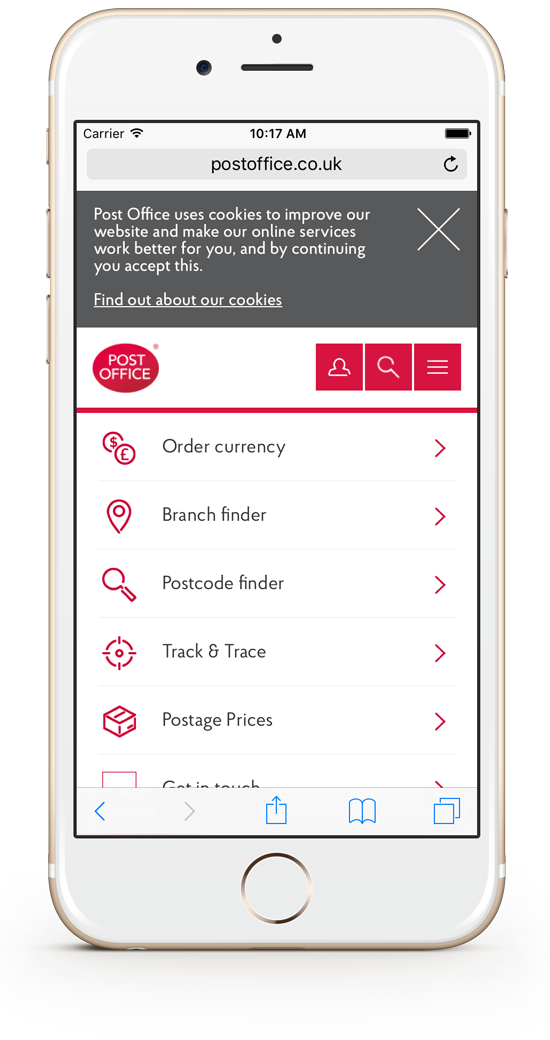Did you know? Cheap phone chargers are risky enough to burn down your phone. I don’t think it’s clever to ask whether inexpensive chargers are efficient or not intelligent. Of course not, you cannot risk your expensive devices like this.
In October, Apple revealed that it sued a third party vendor who sold poor power adapters. It was all done after a Trading Standard Test performed by a company named UL. These chargers were bought online and to test them and to check, they applied high voltage to check the insulation. Out of 400 chargers shockingly only 3 were found to provide enough protection against that electric shock.
99% of fake Apple phone chargers are lethal because fails to meets the insulation required to prevent any electric shock. However, it is also our fault as we get attracted to the cheaper prices and forgets about the quality.
 You may buy these cheap fake phone chargers thinking they are cost-friendly but you have no ideas that these fatal chargers are putting lives at risk. A number of incidents have occurred with a passage of time due to the fake Apple phone chargers.
You may buy these cheap fake phone chargers thinking they are cost-friendly but you have no ideas that these fatal chargers are putting lives at risk. A number of incidents have occurred with a passage of time due to the fake Apple phone chargers.
A father reported that he got a brutal electric shock when his daughter’s iPad charger exploded. He exclaimed that his 8 year old daughter could have died due to the shock if she had touched it. However, when he ran to unplug it, his fingers were left blackened.
Are we really use to of the incidents or we act as if we don’t know? Everyone is aware of the fact that fake and poor chargers can cause harm to the phones. They are not only dangerous for the batteries but can also be fatal, just as we read above.
Consumers who want chargers almost everywhere prefer going for cheaper options available. But they are actually unaware of the fact that 99% of the apple phone chargers are not only fake but also dangerous.
We have to accept that fake USB chargers are hazardous for the electronic products. They ruin the phone battery and may also take more time to charge. A good charger will charge your phone quickly and if it’s taking more time then beware, you are using a poor charger.
We have to take in the notice that we cannot rely on every service provider thinking that they might provide us authentic and good quality phone chargers. Cheap prices surely attract us but it is the loyalty to your expensive phones and tablets that matter the most.
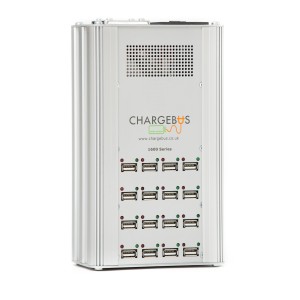 Onefruit believes in choosing quality over quantity. All our products are safety proof thus, you can have efficient, safe and fast charging. You don’t have to worry about the damage that the cheap chargers may cause. We assure that our products meet the quality assurance as they come with surge protection. Along with many features, it has inbuilt current protection. We further assure complete protection with no harm to your devices. We consider that quality matters the most and thus, our products are 100% secure.
Onefruit believes in choosing quality over quantity. All our products are safety proof thus, you can have efficient, safe and fast charging. You don’t have to worry about the damage that the cheap chargers may cause. We assure that our products meet the quality assurance as they come with surge protection. Along with many features, it has inbuilt current protection. We further assure complete protection with no harm to your devices. We consider that quality matters the most and thus, our products are 100% secure.







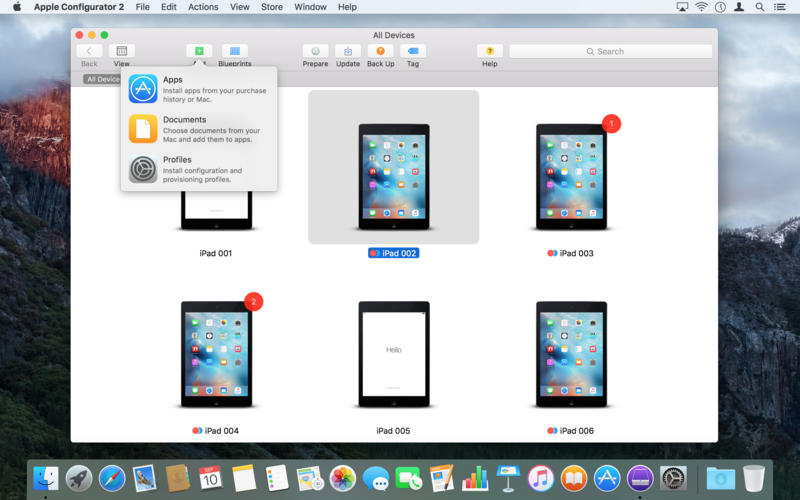

 Apple has released an eBook to highlight the essential concepts of iOS deployment in the enterprise and schools.Unlike other iOS manuals that are full of dry reading material. This eBook, weighting in at 185MB, is full of interactive video demos and screencasts to guide you through deploying iOS.
Apple has released an eBook to highlight the essential concepts of iOS deployment in the enterprise and schools.Unlike other iOS manuals that are full of dry reading material. This eBook, weighting in at 185MB, is full of interactive video demos and screencasts to guide you through deploying iOS.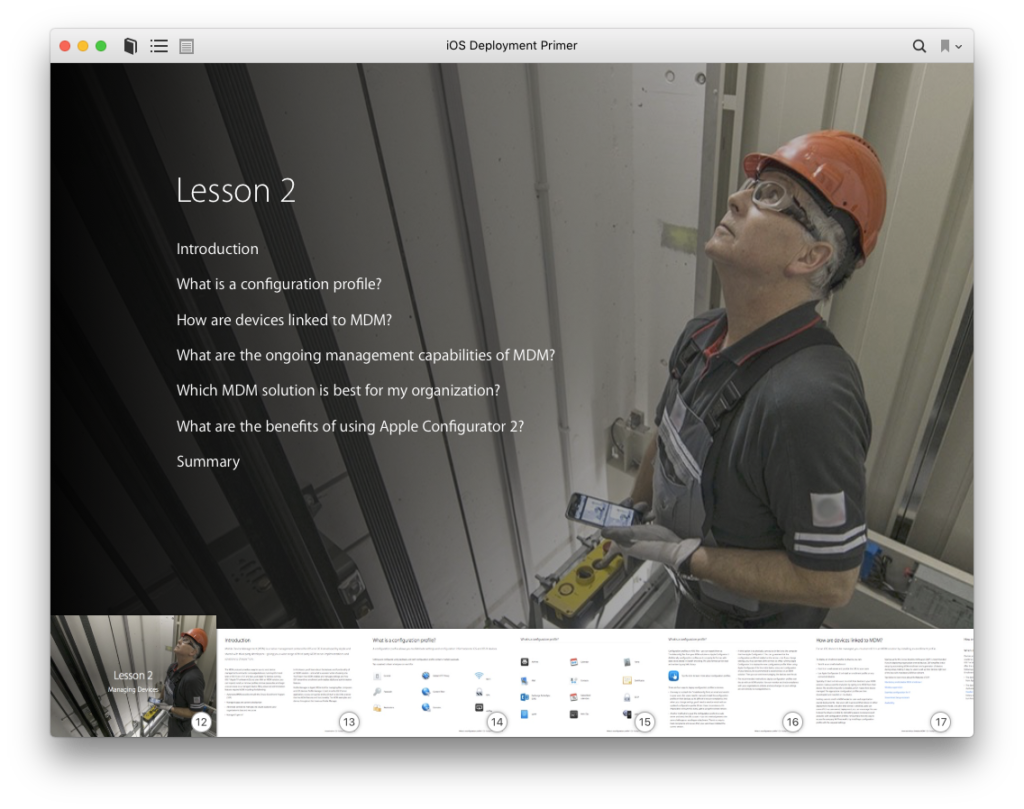

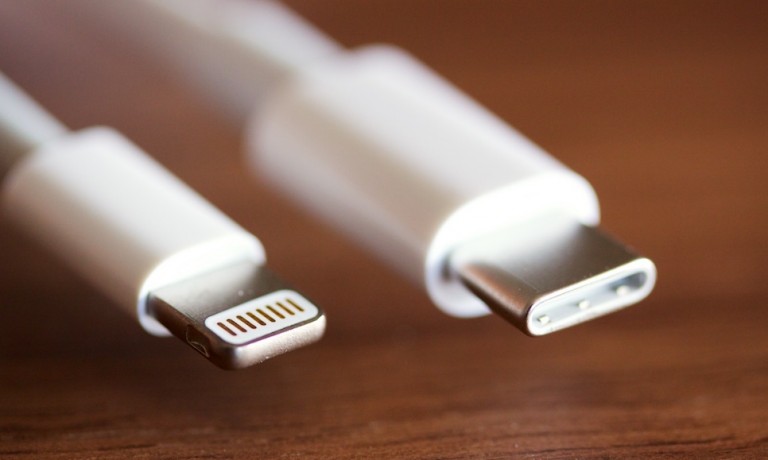 USB-C is the hot new standard being tossed around technology circles, and it’s certainly nothing to shake a stick at. USB-C was created by the USB Implementers Forum, which includes 700 companies (including Apple, Dell, HP and more.) What makes this significant, is that each of these companies have released computers that run with USB-C connections already.
USB-C is the hot new standard being tossed around technology circles, and it’s certainly nothing to shake a stick at. USB-C was created by the USB Implementers Forum, which includes 700 companies (including Apple, Dell, HP and more.) What makes this significant, is that each of these companies have released computers that run with USB-C connections already.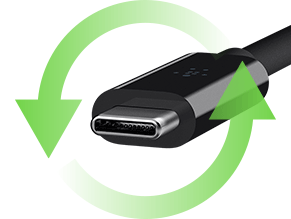 Smart-phone and tablet makers are constantly working to thin and lighten their devices. That’s why Apple developed the Lightning Cable, so that they could ditch the larger 30-pin adapter and go with something with a smaller form factor.
Smart-phone and tablet makers are constantly working to thin and lighten their devices. That’s why Apple developed the Lightning Cable, so that they could ditch the larger 30-pin adapter and go with something with a smaller form factor. Still, it’s a great little device if you’re out and about, and unable to plug in your Watch to an outlet. You can still get all those nifty messages, alerts, and encouragements to exercise from the Watch.
Still, it’s a great little device if you’re out and about, and unable to plug in your Watch to an outlet. You can still get all those nifty messages, alerts, and encouragements to exercise from the Watch.