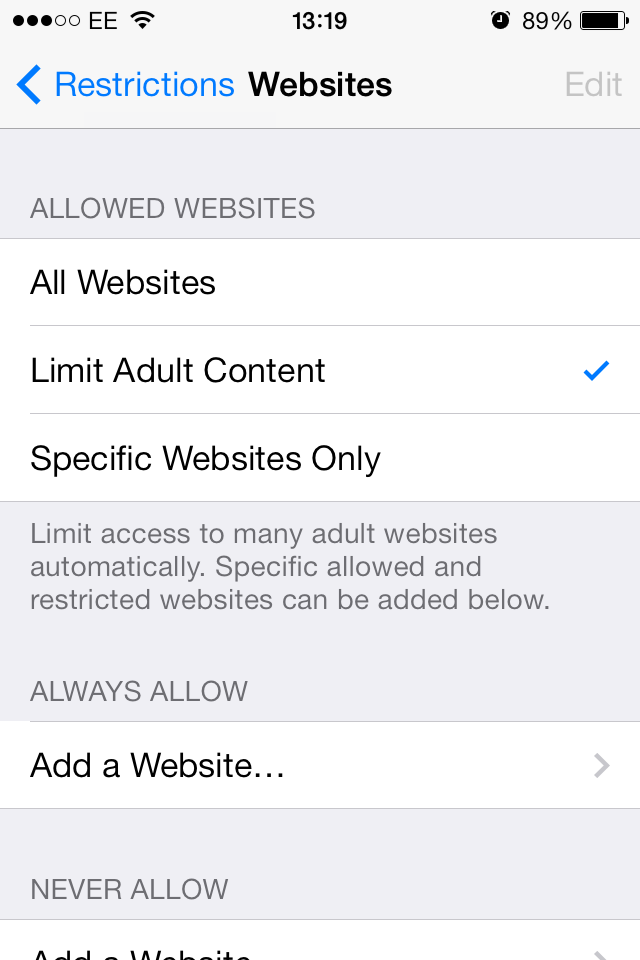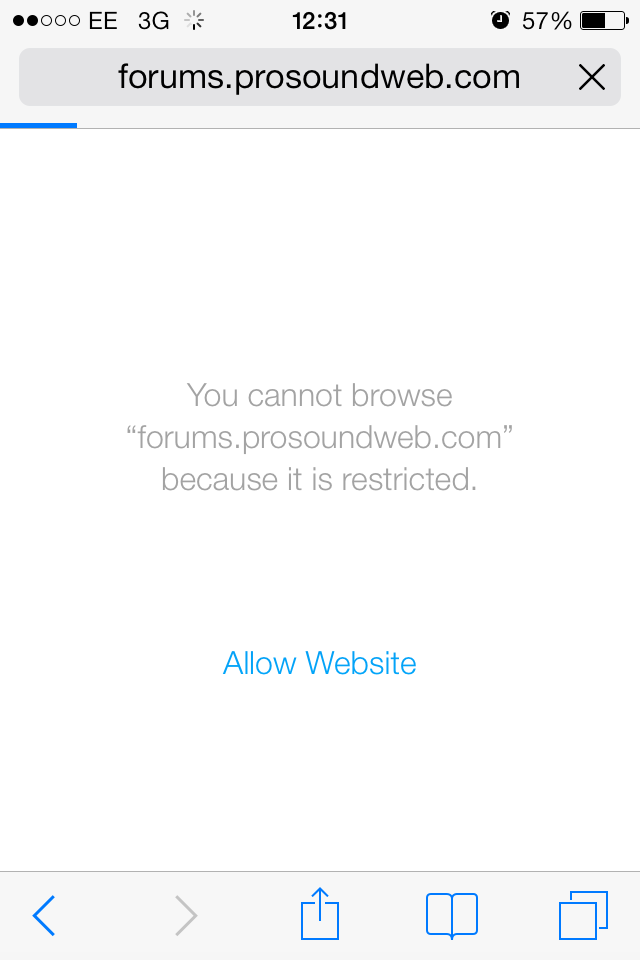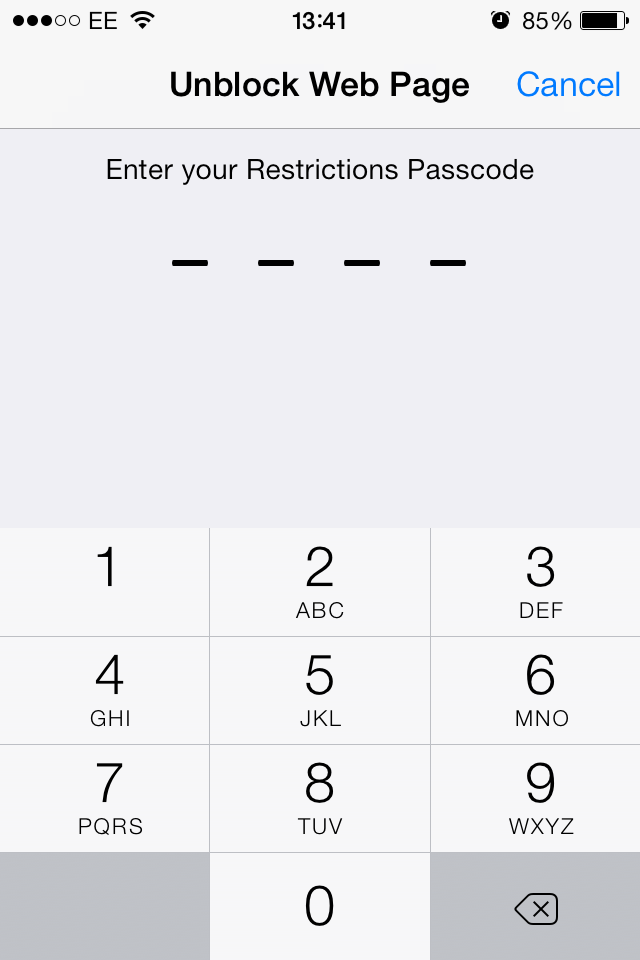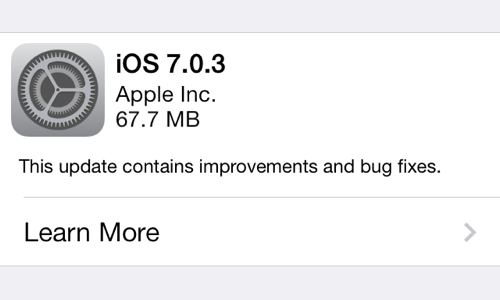
Apple has released iOS 7.0.3 for all iOS 7 devices. It includes support for iCloud Keychain which was introduced in Mavericks and many bug fixes. Most importantly, the bug that “could cause supervised devices to become un-supervised when updating software”. Good news for education users.
Release notes:
This update contains improvements and bug fixes, including:
- Adds iCloud Keychain to keep track of your account names, passwords, and credit card numbers across all your approved devices
- Adds Password Generator so Safari can suggest unique, hard-to-guess passwords for your online accounts
- Updates lock screen to delay display of “slide to unlock” when Touch ID is in use
- Adds back the ability to search the web and Wikipedia from Spotlight search
- Fixes an issue where iMessage failed to send for some users
- Fixes a bug that could prevent iMessage from activating
- Improves system stability when using iWork apps
- Fixes an accelerometer calibration issue
- Addresses an issue that could cause Siri and VoiceOver to use a lower quality voice
- Fixes a bug that could allow someone to bypass the Lock screen passcode
- Enhances the Reduce Motion setting to minimize both motion and animation
- Fixes an issue that could cause VoiceOver input to be too sensitive
- Updates the Bold Text setting to also change dial pad text
- Fixes an issue that could cause supervised devices to become un-supervised when updating software

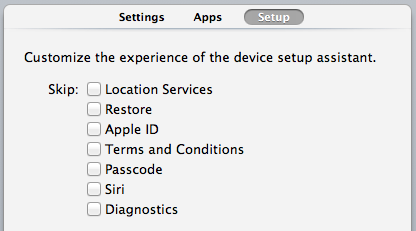 The skip options in Apple Configurator 1.4.1
The skip options in Apple Configurator 1.4.1