When apple updated their iWorks app at the latest Apple event, some users where left feeling unhappy with the missing features in Mac Apps. Apple has now come out with a support document to reassure users. Some of the features from iWork ’09 which didn’t make the initial release, will be returning.
The new iWork applications—Pages, Numbers, and Keynote—were released for Mac on October 22nd. These applications were rewritten from the ground up to be fully 64-bit and to support a unified file format between OS X and iOS 7 versions, as well as iWork for iCloud beta.
These apps feature an all-new design with an intelligent format panel and many new features such as easy ways to share documents, Apple-designed styles for objects, interactive charts, new templates, and new animations in Keynote.
In rewriting these applications, some features from iWork ’09 were not available for the initial release. We plan to reintroduce some of these features in the next few releases and will continue to add brand new features on an ongoing basis.
I believe that Apple has seen the future and built a new base to build it’s office apps upon. Having a unified file format across 4 platforms (Mac, iPhone, iPad and Web) is huge. This is something no one else can match currently and I can’t see Microsoft doing this. Especially after their awful iPhone Office App.
Yes, it has lead to a bit of dumping down but mobile and web technologies improve, iWork will become extremely powerful. Don’t panic.

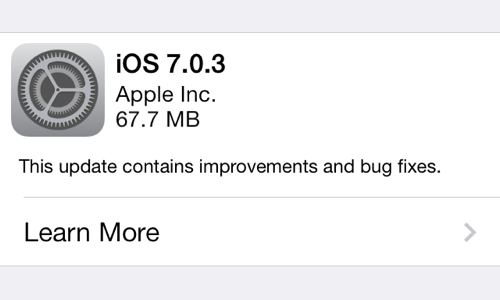
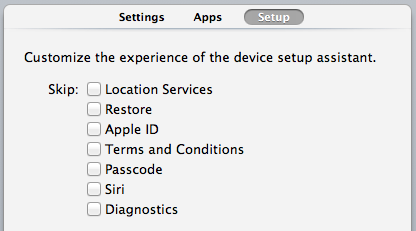 The skip options in Apple Configurator 1.4.1
The skip options in Apple Configurator 1.4.1

