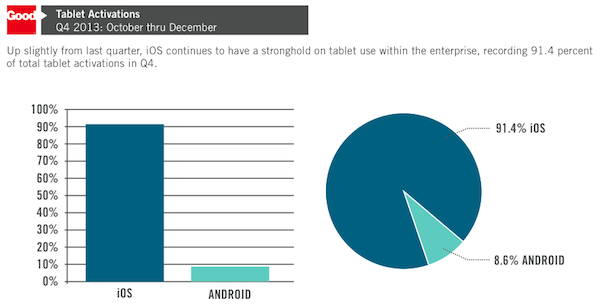As previously announced, Apple has updated it’s iTunes U app for iOS. 9to5Mac has got a good summary of what’s new in iTunes U 2.0.
• The new iTunes U makes it simple for students participating in private courses to pose questions on the course or any post or assignment
• Other students in the class can jump into the discussion and ask more questions or provide answers
• Teachers and students can keep up with the conversation when they receive push notifications as the discussion progresses
Here’s what’s new for teachers:
• Teachers can now create and update their courses using the iTunes U app on their iPad—getting started is fast, simple, and completely free
• Provide every student a course outline, write posts, distribute assignments, upload class materials, easily track participating students, and much more
• Take advantage of the built in camera on iPad to easily capture photos or videos and upload them for course assignments
• Create materials using Pages, Numbers, and Keynote—or other apps from the App Store—and add them to your course by using “Open in iTunes U” from within each app
• Teachers affiliated with qualified institutions have the option to publish their courses to the iTunes U Catalog—making them available to everyone for free