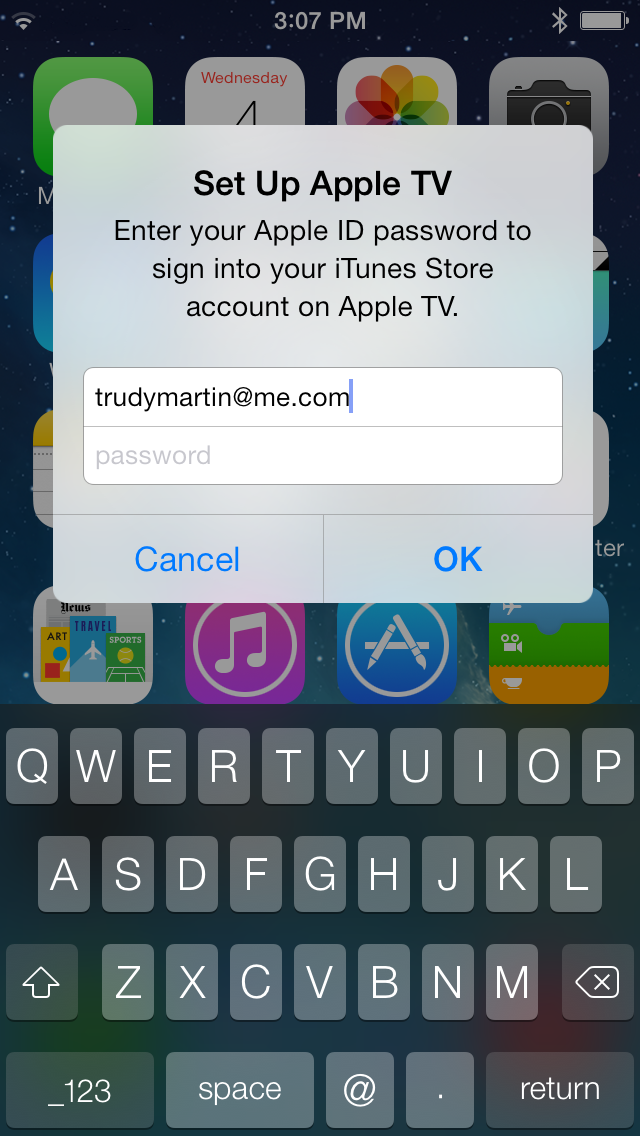As well as the new MDM Apple TV options in iOS 7; Apple has released a support document on how to setup Apple TVs with just a tap from an iPhone, iPad or iPod touch running iOS 7.
You will need a third-generation Apple TV running the latest 6.0 software for it to work. Users can transfer WiFi settings, Apple ID information, and language preferences to the Apple TV.
This process works by utilising Low-Energy Bluetooth technology which is found in newer iOS devices.
Here is the setup process
1. Connect your Apple TV to your television and power and wait until your Apple TV displays the setup screen.
2. Unlock your iOS 7 device and ensure that Bluetooth is enabled. Also ensure that you are connected to the Wi-Fi network you want to use with Apple TV.
3. Touch your iOS device to your Apple TV and wait for the prompts to appear on your iOS device and Apple TV.
4. Enter your Apple ID and password on your iOS device.
5. Choose if you want Apple TV to remember your Apple ID password, and if you want Apple TV to send data to Apple.
6. Your Apple TV will start the configuration process, including connecting to your Wi-Fi network, activating Apple TV, and setting up your iTunes Store account.